Blue screen of death, simply called BSOD, is a problem faced by a large number of Windows computer users. This shutdown of the computer accompanied by a blue screen with an error message was very common with the older Windows 7 operating system. Microsoft promised no BSOD problem for the customers when launching Windows 10 a few years down the line. Blue screen Windows 7 indeed became much less frequent with Windows 10.
Last month, Microsoft introduced a new update to Windows 10 operating system. Barely two weeks after the introduction of this version called 20H2 the company issued a warning to the users. In fact, there were not one but two warnings from Microsoft recommending users to revert to the older version of Windows 10 if they continued to experience BSOD error or asked to reboot after signing in.
This move by the company seems to be a result of a flurry of complaints lodged by the customers about the infamous Windows blue screen of death error message. These customers are furious and directly blaming the recent update introduced by Microsoft for their BSOD problem. The company analyzed the feedback given by these customers and identified the problems in version 20H2 as well as the earlier version called 2004. The company conceded that there were compatibility issues experienced by some users of Windows 10 that resulted in the dreaded BSOD error.
Intel collaborated with Microsoft in the studies dedicated to finding causes and solutions of BSOD errors. These studies identified found computability issues in SSD drives and prevented users from upgrading to new versions of Windows 10 by applying compatibility hold. It simply meant that customers likely to encounter blue screen Windows 10. Microsoft further issued a warning saying that customers forcefully trying to install Windows 10 updates were likely to experience other problems such as freezing of their systems and endless reboot loops.
If you are the owner of a Windows 10 system and desirous of software update, it is a prudent idea not to use Media Creation Tool for this purpose if update is not possible by going into Settings. Why go through the anxiety of blue screen of death error messages and a possible loss of your work when Microsoft is working on the issue and trying to find a permanent Windows 10 blue screen fix. In fact, you should turn off the feature of automatic updates and wait till the time company finds a solution for the problem of BSOD.
If you have already committed the mistake of updating the operating system, you will have to manually uninstall it to roll back to the earlier stable version of Windows 10. If you are not experiencing BSOD Windows 10, there is no need to tinker with the operating system after the update. Roll back is the option for those customers who are seeing the blue screen of death error message frequently on their systems. Uninstalling the update is also a solution for the problem of forced reboot experienced by some customers.
Share Our Post On Social Media.
more information : Robinhood Debit Card
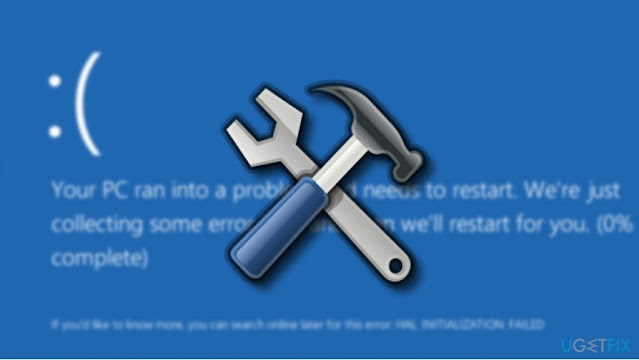
Comments
Post a Comment